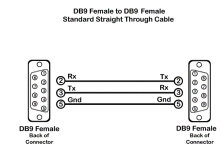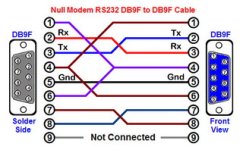No Warranty
Scammer hater
The #1 loading problem is communication between PC and IRD. This is usually a serial and null modem cable problem.
Null Modem cables look like straight serial cables and the only way you can tell the difference by looking is most Null Modem cables are marked with "NM" or "Null Modem".
Some dealers are shipping Pansats with straight modem cables and NOT Null Modem.
If your cable is not marked, the only way you can tell them apart is with a multimeter or continuity tester. With a straight thru serial cable, pin 2 should lead to pin 2 and pin 3 should lead to pin 3.
A null modem cable pin 2 should lead to pin 3 and pin 3 should lead to pin 2.
If straight thru then all pins should point to the same number on the other end.
Your local rat shack has the replacement adapter for under $10.00 , Part # 26-0264 ~ female DB9 to male DB9 ~ pins 5 straight & 2 & 3 crossed ..
Want to know what cable you need to flash that shiny,new receiver ? There are two types of cables used, and both look the same on the outside, but are wired differently internally. They are the straight DB9 RS232 female to female cable, and the Null 9 pin RS232 female to female cable. The straight DB9 cable has all pins connected the same at both ends(pin 1-1, 2-2,3-3,etc.). The Null cable(also known as a Null-Modem) has pins 2 and 3 crossed(pin 2-3, 3-2). You can use a straight DB9 cable to program receivers requiring a Null cable, by purchasing an inexpensive Null adapter to attach to one end of the straight DB9 cable. This allows one cable to be used for any receiver.
Hope this helps.
Null Modem cables look like straight serial cables and the only way you can tell the difference by looking is most Null Modem cables are marked with "NM" or "Null Modem".
Some dealers are shipping Pansats with straight modem cables and NOT Null Modem.
If your cable is not marked, the only way you can tell them apart is with a multimeter or continuity tester. With a straight thru serial cable, pin 2 should lead to pin 2 and pin 3 should lead to pin 3.
A null modem cable pin 2 should lead to pin 3 and pin 3 should lead to pin 2.
If straight thru then all pins should point to the same number on the other end.
Your local rat shack has the replacement adapter for under $10.00 , Part # 26-0264 ~ female DB9 to male DB9 ~ pins 5 straight & 2 & 3 crossed ..
Want to know what cable you need to flash that shiny,new receiver ? There are two types of cables used, and both look the same on the outside, but are wired differently internally. They are the straight DB9 RS232 female to female cable, and the Null 9 pin RS232 female to female cable. The straight DB9 cable has all pins connected the same at both ends(pin 1-1, 2-2,3-3,etc.). The Null cable(also known as a Null-Modem) has pins 2 and 3 crossed(pin 2-3, 3-2). You can use a straight DB9 cable to program receivers requiring a Null cable, by purchasing an inexpensive Null adapter to attach to one end of the straight DB9 cable. This allows one cable to be used for any receiver.
Hope this helps.