adrienshepard
Moderator
First go to open network and sharing center which can be found here just right click your internet thing on the taskbar and then click the blue text:
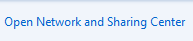
Click on change Adapter settings.
Right click your internet thing myn looks like this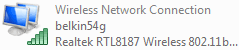 yours may look different.
yours may look different.
Hit properties click on internet protocol version 4 (TCP/IPv4) and hit properties.

Put ip address as your lan ip address and put your dns as your default gateway. If your on a belkin router the subnet mask might be the same.
To find out your dns go to command prompt put in ipconfig /all.
Then right click the screen hit find put dns in the find box and hit the find button until you find your dns it should look something like this:
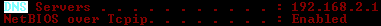
What it says for the numbers you put in the preferred dns box. Your default gateway is what brings you to your router page. Now you hit OK, if it doesn't work you can put it back to auto and enjoy. You can have any lan ip you want now and it wont change when your router restarts its useful if your running servers from home.
Click on change Adapter settings.
Right click your internet thing myn looks like this
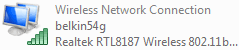 yours may look different.
yours may look different.Hit properties click on internet protocol version 4 (TCP/IPv4) and hit properties.

Put ip address as your lan ip address and put your dns as your default gateway. If your on a belkin router the subnet mask might be the same.
To find out your dns go to command prompt put in ipconfig /all.
Then right click the screen hit find put dns in the find box and hit the find button until you find your dns it should look something like this:
What it says for the numbers you put in the preferred dns box. Your default gateway is what brings you to your router page. Now you hit OK, if it doesn't work you can put it back to auto and enjoy. You can have any lan ip you want now and it wont change when your router restarts its useful if your running servers from home.
