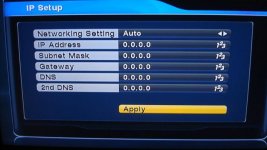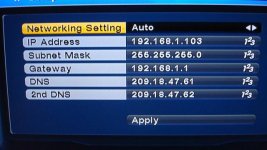BROWNNOSE
BOOTLICKER
How to establish your ip
You just Completed Configuring your LNB settings and Scanning your channels. Your next step is to establish your ip. Your reciever should already have the ethernet cable connected to the back of your reciever.
Look at Photo number 1.
*Press Menu---Highlight Network Press ok
Look at Photo# 2
*Highlight IpSet up and press OK
Look at Photo# 3 Notice the line that says IPADRESS do you see how it doesn't have an ip? All of the numbers are Zero. On a Initial set up your ip address will say all Zero's.
*Change the Networking to Auto then press Apply below. Then press Auto Again if your reciever doesn't generate a ip address. When you successfully establish your ip address your ip address will look like Photo number 4.
You have now successfully established an Ip address. The next step will be to configure your User & System settings.
* If you still do not have an Ip address Turn your reciever off from the back then boot up in sequence.
*Remove ac power from your modem and router
*Then Boot up your modem 1st give it a few minutes to establish your internet.
*Next Boot up your router give your router enough time to establish your network.
*Now turn your reciever on from the back.
Press Menu---->Then highlight installation and select Network press ok
*Verify if you have a Ip address.
If your using power inline adaptors. You will need a pair of power inline adaptors.
To establish your ip *Turn your reciever off from the back
*Remove ac power from your modem and router. Do not plug in your network adaptors into the wall outlet.
Now boot in sequence
Turn your Modem on Give it enough tiem to establish it self.
Turn on your router and give it enough time to establish.
*Grab one of your Power inline adaptors. Attach the ethernet cable to one of the ports of your router.
Now Plug the power inline adaptor # 1 that is next to your router directly into the wall do not plug them into a power bar or surge protector if you do your device will not be detected.
Now Grab your second powerinline adaptor. Attach the ethernet cable from the power inline adaptor to the ethernet port of your reciever. Now plug the power inline adaptor#2 to the wall outlet. Again it must be plugged directly into the wall.
lastly boot up your reciever....now Verify your ip address.
Hope this help
Good Luck
You just Completed Configuring your LNB settings and Scanning your channels. Your next step is to establish your ip. Your reciever should already have the ethernet cable connected to the back of your reciever.
Look at Photo number 1.
*Press Menu---Highlight Network Press ok
Look at Photo# 2
*Highlight IpSet up and press OK
Look at Photo# 3 Notice the line that says IPADRESS do you see how it doesn't have an ip? All of the numbers are Zero. On a Initial set up your ip address will say all Zero's.
*Change the Networking to Auto then press Apply below. Then press Auto Again if your reciever doesn't generate a ip address. When you successfully establish your ip address your ip address will look like Photo number 4.
You have now successfully established an Ip address. The next step will be to configure your User & System settings.
* If you still do not have an Ip address Turn your reciever off from the back then boot up in sequence.
*Remove ac power from your modem and router
*Then Boot up your modem 1st give it a few minutes to establish your internet.
*Next Boot up your router give your router enough time to establish your network.
*Now turn your reciever on from the back.
Press Menu---->Then highlight installation and select Network press ok
*Verify if you have a Ip address.
If your using power inline adaptors. You will need a pair of power inline adaptors.
To establish your ip *Turn your reciever off from the back
*Remove ac power from your modem and router. Do not plug in your network adaptors into the wall outlet.
Now boot in sequence
Turn your Modem on Give it enough tiem to establish it self.
Turn on your router and give it enough time to establish.
*Grab one of your Power inline adaptors. Attach the ethernet cable to one of the ports of your router.
Now Plug the power inline adaptor # 1 that is next to your router directly into the wall do not plug them into a power bar or surge protector if you do your device will not be detected.
Now Grab your second powerinline adaptor. Attach the ethernet cable from the power inline adaptor to the ethernet port of your reciever. Now plug the power inline adaptor#2 to the wall outlet. Again it must be plugged directly into the wall.
lastly boot up your reciever....now Verify your ip address.
Hope this help
Good Luck

Attachments
Last edited by a moderator: