please help i been looking on this site for 4 days now and havent found a dongle file for my nano 2 box please help or point me in the right direction my eyes is hurting from reading and reading and reading and reading so i think i needed to post and ask for help i think i need the lastest doogle file to get my nano 2 box up and runnin thx in advance
- Home
- Forums
- Satellite / FTA Archives
- Satellite / FTA Archive
- Satellite / FTA
- CONAXSAT (CNX) Discussions
You are using an out of date browser. It may not display this or other websites correctly.
You should upgrade or use an alternative browser.
You should upgrade or use an alternative browser.
need help setting up nano 2
- Thread starter airjack
- Start date
BROWNNOSE
BOOTLICKER
yes I cuold see sometime it does hurt from reading too much..
BRB hope I could you..
https://preferredbypete.com/cnx-nano2-files/19137-nano-2-menu-guide.html
now this might help for a start the best thing is to try to gave a little more info of what you are tring to do and what you have done so far if anything.
and we will try to get the team togather and see what we come up with,
I put a shout out for all to come in this forum to help the more INFO the better..
lit bill
BRB hope I could you..
Code:
https://preferredbypete.com/cnx-nano2-files/19137-nano-2-menu-guide.htmlhttps://preferredbypete.com/cnx-nano2-files/19137-nano-2-menu-guide.html
now this might help for a start the best thing is to try to gave a little more info of what you are tring to do and what you have done so far if anything.
and we will try to get the team togather and see what we come up with,
I put a shout out for all to come in this forum to help the more INFO the better..
lit bill
Last edited by a moderator:
bruksn
Banned
Here are the 3 files you need & a few pics of the menu screen to help. I don't have first hand experience with the nano 2 model, but have set up both nano & duo.
Make sure you write down your satellite lnb & switch settings before you load anything because once these files are loaded everything goes to factory default.
You lose all scanned channels & settings.
Format a usb drive in fat32 on your pc, extract the files & copy them to the usb drive. Only the 3 extracted files.
Plug in your usb drive, go to menu>utility>usb>autodetect>OK & begin downloading by highlighting the file & press OK.
First load the factory file(8.05 NPN) & wait for reboot & save to return to menu.
Then load the new file (another NPN) & wait again.
Then load the new dongle file(2.0.17) & wait again(with the dongle connected & powered of course).
When everything has been loaded go to menu>utilities>system information to check that all files were accepted.
Go to menu>option>parental lock>OK>enter 0000(default)>turn off install lock & parental lock>exit
Go to menu>accessory>key works>OK. Turn off all autorolls & emu>exit
Exit & go to RS232 mode>select type: dongle>network>ip setup>auto>apply. You should see an ip address appear(192.168.x.x). If you're not getting an ip then perhaps your router/gateway settings need to be adjusted. Like the firewall is set too high, or some port is blocked.
Exit>exit>select channel 239 & press the green button to populate the epg.
Wait for picture to come in. Enjoy.
Like I said I don't have access to a nano 2, but the procedure is similar.
Hope this helps.
Make sure you write down your satellite lnb & switch settings before you load anything because once these files are loaded everything goes to factory default.
You lose all scanned channels & settings.
Format a usb drive in fat32 on your pc, extract the files & copy them to the usb drive. Only the 3 extracted files.
Plug in your usb drive, go to menu>utility>usb>autodetect>OK & begin downloading by highlighting the file & press OK.
First load the factory file(8.05 NPN) & wait for reboot & save to return to menu.
Then load the new file (another NPN) & wait again.
Then load the new dongle file(2.0.17) & wait again(with the dongle connected & powered of course).
When everything has been loaded go to menu>utilities>system information to check that all files were accepted.
Go to menu>option>parental lock>OK>enter 0000(default)>turn off install lock & parental lock>exit
Go to menu>accessory>key works>OK. Turn off all autorolls & emu>exit
Exit & go to RS232 mode>select type: dongle>network>ip setup>auto>apply. You should see an ip address appear(192.168.x.x). If you're not getting an ip then perhaps your router/gateway settings need to be adjusted. Like the firewall is set too high, or some port is blocked.
Exit>exit>select channel 239 & press the green button to populate the epg.
Wait for picture to come in. Enjoy.
Like I said I don't have access to a nano 2, but the procedure is similar.
Hope this helps.
Attachments
-
 IMG_0347..JPG55.6 KB · Views: 23
IMG_0347..JPG55.6 KB · Views: 23 -
 CNX DUO setup pic.jpg128 KB · Views: 4
CNX DUO setup pic.jpg128 KB · Views: 4 -
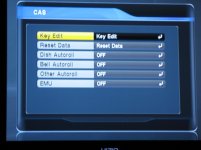 CNX DUO setup pic.jpg119 KB · Views: 4
CNX DUO setup pic.jpg119 KB · Views: 4 -
 CNX DUO setup pic.jpg123.7 KB · Views: 4
CNX DUO setup pic.jpg123.7 KB · Views: 4 -
 CNX DUO setup pic.jpg120.9 KB · Views: 4
CNX DUO setup pic.jpg120.9 KB · Views: 4 -
 CNX DUO setup pic.jpg118.8 KB · Views: 3
CNX DUO setup pic.jpg118.8 KB · Views: 3 -
 CNX DUO setup pic.jpg143.5 KB · Views: 6
CNX DUO setup pic.jpg143.5 KB · Views: 6
Last edited by a moderator:
Beware Beware
PreferredByPete.com Enthusiast
please help i been looking on this site for 4 days now and havent found a dongle file for my nano 2 box please help or point me in the right direction my eyes is hurting from reading and reading and reading and reading so i think i needed to post and ask for help i think i need the lastest doogle file to get my nano 2 box up and runnin thx in advance
nano2 dongle does not need a file it works right out of box just load the right file in box scan channels reboot & watch simple...https://preferredbypete.com/cnx-nano2-files/19403-nano2-latest-file-npn_1-28-a.html#post29113
Last edited:
Beware Beware
PreferredByPete.com Enthusiast
Having TROUBLE getting Nano2 going 1st time? TRY THIS
Having TROUBLE getting Nano2 going 1st time? TRY THIS
--------------------------------------------------------------------------------
This assumes that you have loaded the current software, have set the receiver settings to your dish antenna configuration correctly.
W/Remote, Menu - Installations - Channel search, make sure that you are getting good S&Q and the popup at the bottom of screen indicates the desired satellite and MUST match top "Satellite" field.
Menu - Installations - Network, the IP setup = auto. and "apply" it.
Leave it on Channel 205 for 2-3 hrs. it appears that the first time it takes longer, perhaps "auto registration"?
Having TROUBLE getting Nano2 going 1st time? TRY THIS
--------------------------------------------------------------------------------
This assumes that you have loaded the current software, have set the receiver settings to your dish antenna configuration correctly.
W/Remote, Menu - Installations - Channel search, make sure that you are getting good S&Q and the popup at the bottom of screen indicates the desired satellite and MUST match top "Satellite" field.
Menu - Installations - Network, the IP setup = auto. and "apply" it.
Leave it on Channel 205 for 2-3 hrs. it appears that the first time it takes longer, perhaps "auto registration"?





