adrienshepard
Moderator
First go to command prompt by going to start and search cmd and hit enter then do ipconfig look for your ipv4 address it should look like this
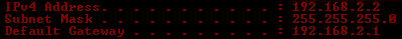
it may not be 2 for you but remember what it says for you and go to 192.168.2.1 in the browser your password should be blank
Now go here:
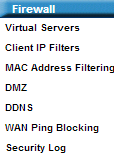
...go to virtual servers And put this in a box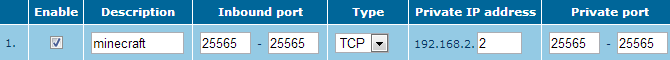 accept replace the 2 with your lan ip which for me is 192.168.2.2 which i got from command prompt
accept replace the 2 with your lan ip which for me is 192.168.2.2 which i got from command prompt
Now hit apply changes and go to your minecraft server folder and put server ip as 192.168.2.[whateverthenumberwasforyouincmdwashere]
Only You Can Connect To Your Server By 192.168.2.[Whateverthenumberwasforyouincmdwashere]
So Search in Google Whats My Ip and it will show numbers at the top copy those and start your minecraft server and add it to your list by those numbers from google thats the ip other people can connect to now your done Enjoy your Portforwarded Minecraft Server
it may not be 2 for you but remember what it says for you and go to 192.168.2.1 in the browser your password should be blank
Now go here:
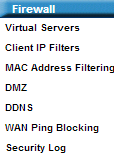
...go to virtual servers And put this in a box
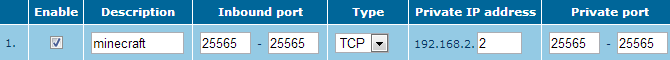 accept replace the 2 with your lan ip which for me is 192.168.2.2 which i got from command prompt
accept replace the 2 with your lan ip which for me is 192.168.2.2 which i got from command promptNow hit apply changes and go to your minecraft server folder and put server ip as 192.168.2.[whateverthenumberwasforyouincmdwashere]
Only You Can Connect To Your Server By 192.168.2.[Whateverthenumberwasforyouincmdwashere]
So Search in Google Whats My Ip and it will show numbers at the top copy those and start your minecraft server and add it to your list by those numbers from google thats the ip other people can connect to now your done Enjoy your Portforwarded Minecraft Server
