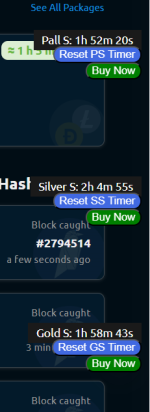Description
The NiceHash EasyMining Solo Automator is a user script designed to automate the process of purchasing mining packages on the NiceHash platform. It helps users by periodically checking the availability of specified packages and automating the purchase process once the packages are available.
Table of Contents
- Installation
- Usage
- How It Works
- Customization
- Warnings and Developer Notes
Installation
- You must first install a user script manager extension for your web browser. Tampermonkey is the most popular one and it's available for Chrome, Firefox, Safari, and other browsers. You can download Tampermonkey from the official website: https://www.tampermonkey.net/
- Once Tampermonkey is installed, navigate to the Tampermonkey dashboard and click on the "+" button to create a new script.
- Copy the content of the script provided above and paste it into the new script window in Tampermonkey.
- Save the script by clicking on the disk icon or pressing Ctrl + S.
- The script is now installed and will run whenever you visit the target website.
Usage
- Navigate to the target URL (https://www.nicehash.com/my/*).
- You should see new buttons appear on your page for each mining package, including a timer indicating when the script will check for package availability again, a "Reset Timer" button, and a "Buy Now" button.
- Click "Buy Now" to manually start the purchasing process, or let the script run in the background and it will automatically attempt to purchase the specified packages when the timer hits zero.
How It Works
The script runs whenever you visit a page under https://www.nicehash.com/my/*. It then adds a timer display, a "Reset Timer" button, and a "Buy Now" button for each mining package on the page.
The script is set to automatically click on the "Details" button of the specified mining packages, agree to the terms, and click the "Buy Now" button every interval you set in the script. If the purchase is successful, the timer is reset.
You can manually trigger the purchase process by clicking the "Buy Now" button, or reset the timer by clicking the "Reset Timer" button.
Customization
You can customize the script to suit your needs by modifying the configuration section at the top of the script. Here you can set the delay time between each automatic purchase attempt and specify which mining packages you want the script to purchase.
For example, you can change the delay time by modifying the following lines:
Code:
const hours = 1;
const minutes = 0;
const seconds = 0;And you can specify the mining packages by replacing the package code in the following line:
Code:
const config = createConfig('CS'); // Replace with package codeWarnings and Developer Notes
- This script is provided as-is, and by using it, you acknowledge that you are solely responsible for any consequences, losses, or damages that may occur as a result.
- Do not use this script if you are not familiar with how it works. Misuse of this script could lead to unexpected purchases or other unwanted behavior.
- Make sure to set a delay time that is suitable for your needs. Setting a very short delay time could lead to rapid, repeated purchases and could also get your IP address banned by the NiceHash platform due to excessive requests.
- Always ensure that you have sufficient funds in your NiceHash account before running this script. The script does not check for available funds before attempting to make a purchase.
- The script does not support multiple tabs or windows of the same target URL. If you run multiple instances of the script at the same time, it may result in unexpected behavior.
- The script uses session storage to keep track of the last action time and the force actions flag. If you close the browser or the tab, these values will be lost, and the script will start from the beginning when you open the browser or the tab again.
- The package code in the createConfig function should match one of the following codes: 'CS', 'CM', 'CL', 'PS', 'PM', 'PL', 'SS', 'SM', 'SL', 'GS', 'GM', 'GL'. Each code corresponds to a specific mining package. Refer to the createConfig function in the script for more details.
- It's important to note that the script will only click the "Buy Now" button if the "Details" button and the agreement checkbox are available and clickable. If any of these elements are not available, the script will not perform the purchase.
- Finally, this script does not guarantee that you will successfully purchase the desired mining package. The actual purchase depends on many factors, including the availability of the mining package, the current network condition, and the state of the NiceHash platform.
Possible Conflict With Concurrent Timers
This script is designed to facilitate the purchasing process for various mining packages on the NiceHash platform. If you're planning to use multiple instances of this script simultaneously, it's crucial to be aware of a potential conflict that may arise due to the alignment of the timers.
Let's say you're running two instances of the script and have set both to trigger exactly every one hour. There's a chance that both scripts could attempt to perform their actions at the same time. If this happens, one script may block the other, preventing it from completing its purchase.
To prevent this from happening, it's recommended to set the timers with a small offset. For example, instead of setting both scripts to trigger every hour, set one to trigger every 60 minutes and the other to trigger every 63 minutes. This offset will prevent both scripts from attempting to perform their actions simultaneously, ensuring that each script can complete its purchase without being blocked by the other.
Always remember that running multiple instances of the script requires careful planning and configuration to prevent conflicts and ensure optimal performance.
Contributing
Currently, we are not accepting contributions from outside developers. However, we may open up to contributions in the future. However, If you have ideas and would like to see certain features added feel free to leave a comment.License
This script is licensed under the MIT license. While this license allows you to use, copy, modify, merge, publish, distribute, sublicense, and/or sell copies of the software, this script is distributed under certain specific conditions:- You must credit the original author (Preferred by Pete/Rumas) in any derivative works or publications.
- Access to the script requires a paid subscription, which can be purchased here.
- This license does not include support, maintenance, or consultancy services. These services can be provided at additional cost.
Paid Subscription
Access to the NiceHash EasyMining Solo Automator requires a paid subscription. By subscribing, you get access to the script and any updates released during your subscription period. The subscription does not include any support, maintenance, or consultancy services. These services can be availed at additional cost. To subscribe, please visit this link.Support, Maintenance, and Consultancy
Support, maintenance, and consultancy services related to the script are available but are not included in the subscription fee. These services are billed separately and require a separate agreement. Please contact us for more information.Please note that by using this script, you agree to these terms.
Disclaimer
This script is provided "as is", without warranty of any kind, express or implied, including but not limited to the warranties of merchantability, fitness for a particular purpose and non-infringement. In no event shall the authors or copyright holders be liable for any claim, damages or other liability, whether in an action of contract, tort or otherwise, arising from, out of or in connection with the software or the use or other dealings in the software.The use of automated scripts like this may violate the terms of service of the website you are interacting with. Please ensure that you are allowed to run such scripts on the platform you intend to use this script on. Also, this script might break if the structure of the website it operates on changes.