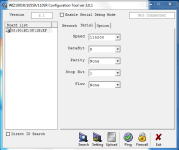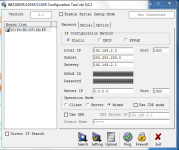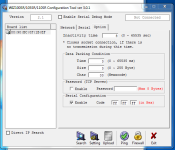Ok so let me fill you up on what I did.
Since my SV wasn't working, I used the USB force load and loaded the newest factory bin.
The second thing I did was I updated the Ihub to 2.1.
The 3rd thing was I loaded 2.63 on the receiver to change the serial, which changes after you load a factory bin.
The fourth thing is I updated to 4.11, then 4.17 then 4.18. So that now the receiver is at 4.18, and the iHub being at 2.1, Is it down. And if not, what did I do wrong?
Since my SV wasn't working, I used the USB force load and loaded the newest factory bin.
The second thing I did was I updated the Ihub to 2.1.
The 3rd thing was I loaded 2.63 on the receiver to change the serial, which changes after you load a factory bin.
The fourth thing is I updated to 4.11, then 4.17 then 4.18. So that now the receiver is at 4.18, and the iHub being at 2.1, Is it down. And if not, what did I do wrong?